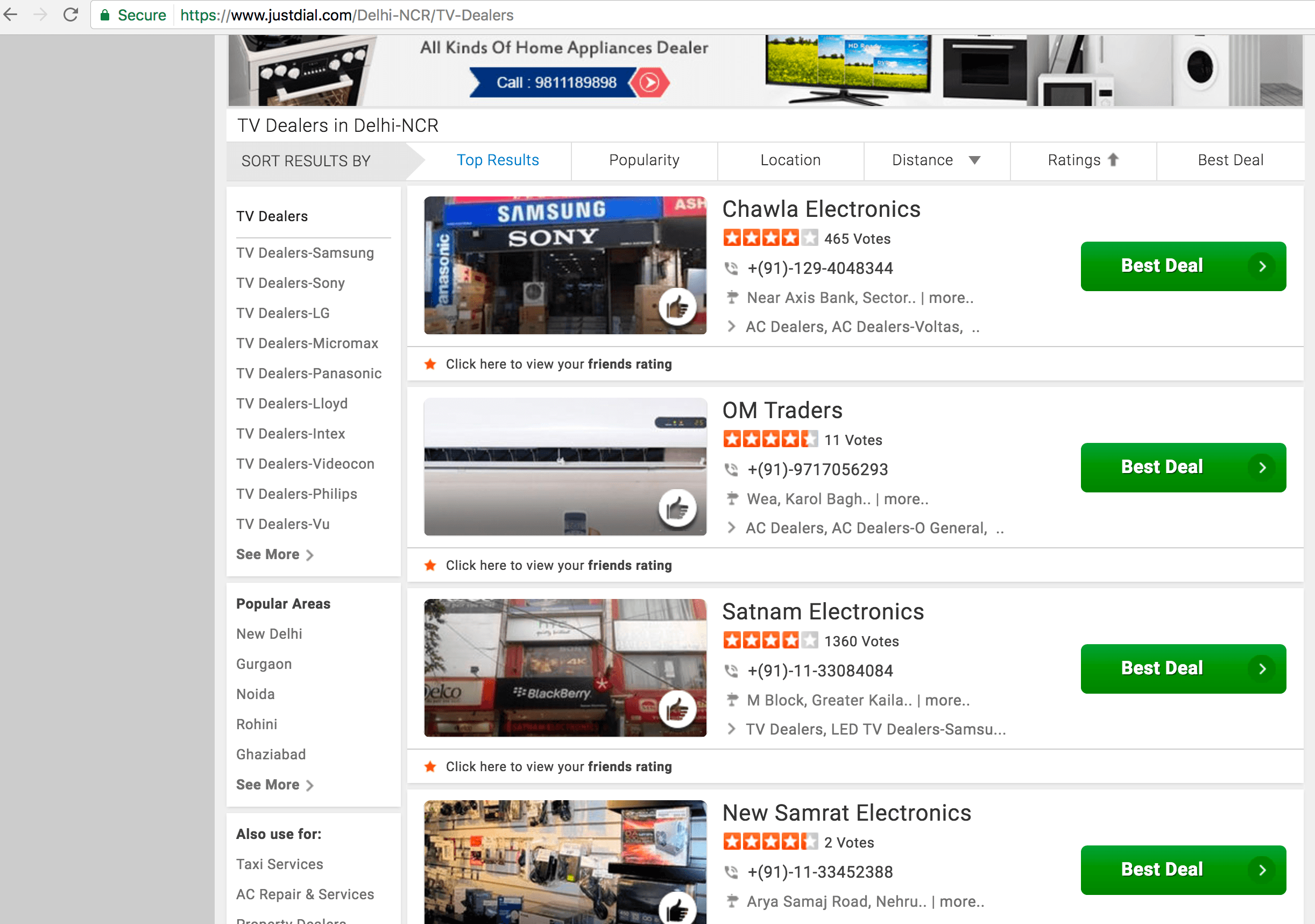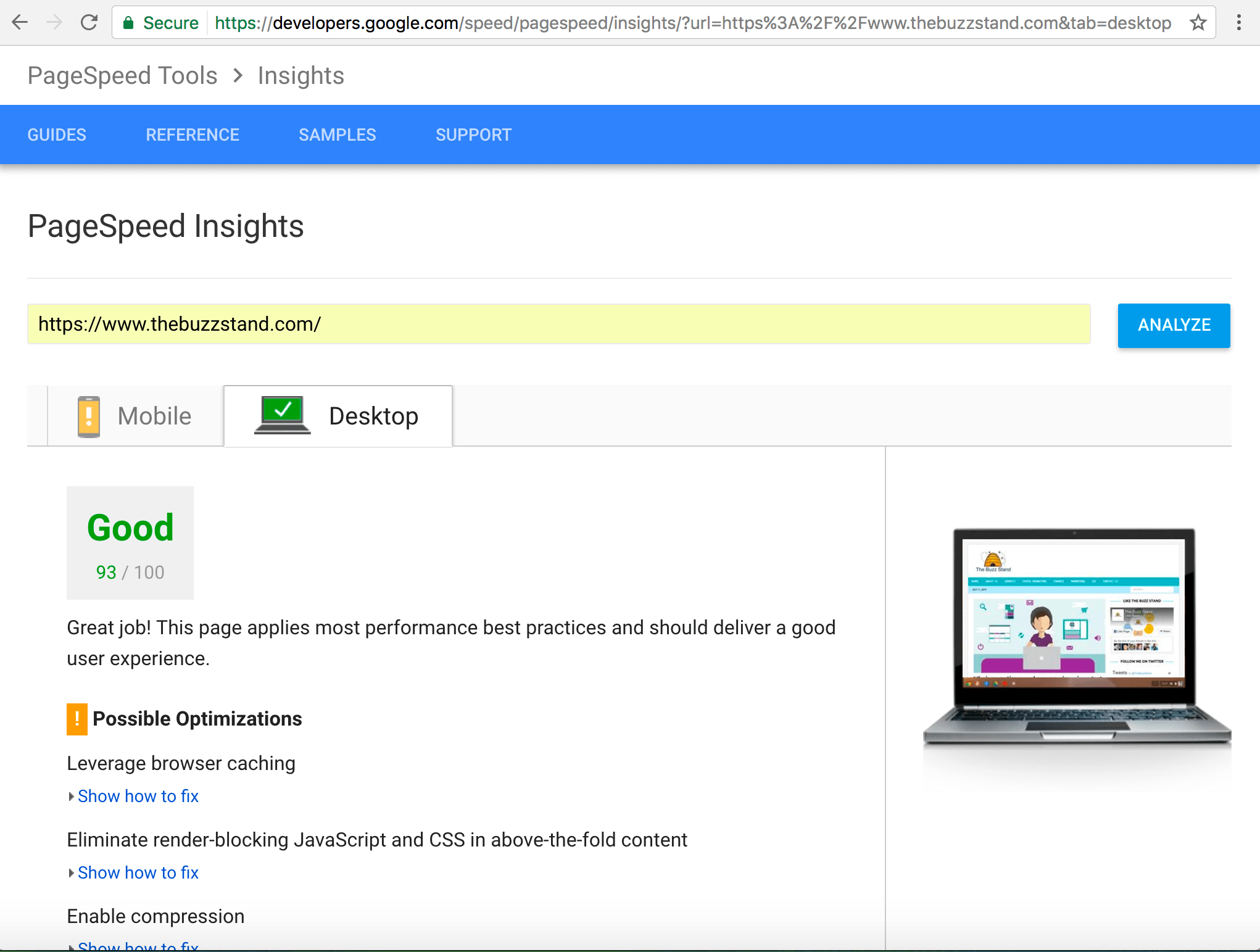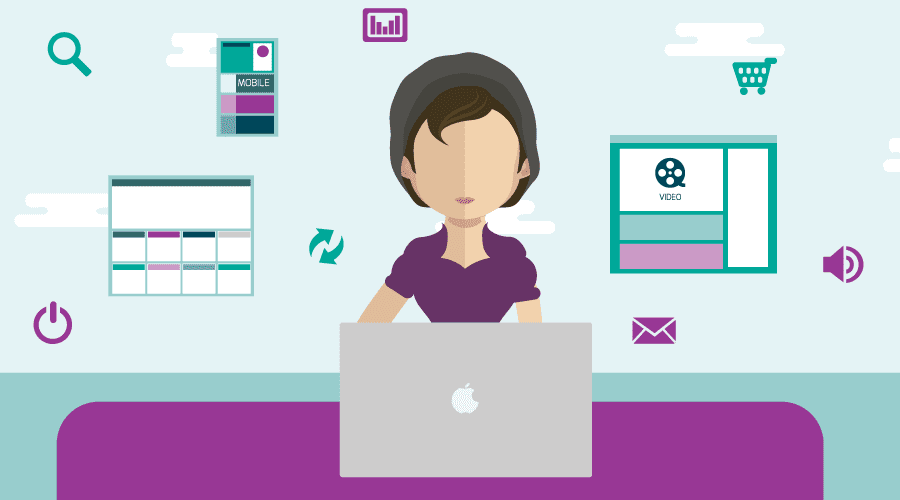In our previous chapters of inbound marketing certification course, we have discussed about Google Analytics and how it can be a really useful tool for SEO analysis and thus, improving the effectiveness of your inbound marketing strategy. Let’s have a look at it in greater depth.
Understanding Google Analytics Account
After logging in your GA, your screen would appear like this. On the left hand, you would be able to see various parameters like customer acquisition, real time analytics, behavior and other. The graph you see depicts the users over period of time. Period can be selected from below the graph. Also, we can see page views per minute per day. In short GA is a really powerful tool.


Using Real Time data from Google Analytics
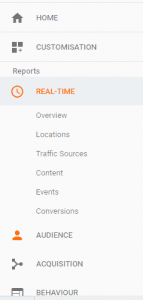
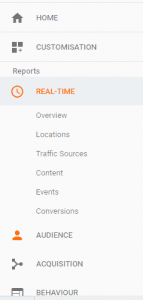
Using Real time data from Google Analytics
When you click on Real Time data you would be taken to dashboard which would be showing you all the details from who is currently online, the locations where the users are present, the time they spent and various other factors are explained under this. Let’s have a brief about each link that is present
Overview– This page contains the brief of all the real time data. It has page views happening per second, real time users, locations, content that is being viewed now. All this data will be helpful for your SEO analysis and ultimately help in inbound marketing strategy.
Locations– Contains the location data of user currently online on your website
Traffic Source– Shows the medium and source from where these users came
Content– The pages which are currently being viewed
Events and conversions– These are used for tracking any goal you have set
So, what is the actual use of real time data for SEO analysis?
You guys must be thinking that real time data might not be useful for SEO analysis as we need to track numbers over a period of time and see which referral or keywords work for us or not. There might be a couple of good reasons why actually Google provides this
- Your site me be quite a big one and you want to track real time users so that you can alter your offerings accordingly.
- You might have started a campaign or a content. You might be interested in knowing how is it that playing out. Suppose you posted a post on Fb. Though FB also has its own analytics its tracking is nothing as compared to that Google. Plus you might have posted the same thing on Twitter, Pinterest. Therefore, you would like to analyze real time
Using Audience feature in Google Analytics Account
Audience feature needs to be activated and has lots of data about your page viewer from demographics, behavior to their interests. Let’s have a look at it
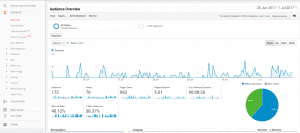
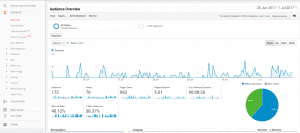
Using Audience data
Overview– This contains the overview of data about your audience like their demographics, language, operating system, new users, returning users etc.
Active Users– These are those users that visit more than once within a given period of time.
Lifetime Value– It is a new feature added by Google that can help in tracking our campaign. This is used to measure your value of customer in terms of revenue
Cohort analysis– By using this we can see success of our SEO analysis. You have various options and metrics available to measure data like page view per user, avg time spent and many other things.
User Explorer– It is used to check details of users on your site. When did they visit? What did they watch? Their OS, system acquisition medium everything is visible on this portal.
There are also other features like demographics, interest, behavior, technology etc. which you can have a look. Interface is pretty simple and easy to understand we won’t go much into details
Now let us get to the crux of the topic using Acquisitions data from Google Analytics Account. It is something which will help you a lot in both on-page and off-page optimization
Tracking Organic Traffic using Acquisition data from Google Analytics
Google tracks traffic to each site where it’s code is present. We will be discussing about putting that code in their later on in our sessions. That code helps track everything related to your traffic. You can track the medium, sources or referral from where this traffic came from or the keywords that brought traffic. Let’s have a look at how acquisition works?
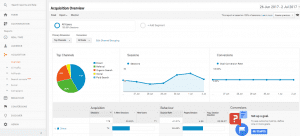
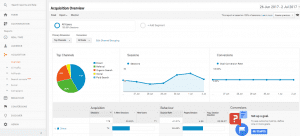
Tracking Acquisition data from Google Analytics
Overview– It is the overall view with various details like sources, medium, traffic, pages viewed, OS used etc
Traffic– It gives minute details of traffic like there source, channels, referrals to your site etc. You get to know where your site might have been linked to. How much traffic is direct? How much Google and Bing are helping you in getting traffic. Everything would be useful for your seo analysis
AdWords– This is used to measure your AdWords campaign and it’s effectiveness. If you are using Google AdWords it will show you all the details here. Thus, helping you making your inbound marketing strategy effective.
Search Console– After linking your webmaster to Analytics you can see which keyword is your website ranking for. It will also show the number of clicks through from each keyword. Thus, it helps making your inbound marketing strategy easier
Social– Helps in tracking your referrals from social networking sites
Campaign– Helps in tracking both your AdWords and organic keywords
We are not discussing everything at the moment as this might be difficult for some to grab too much information at same time. However, we will be taking them up individually later as a part of our inbound marketing certification course.
How can Behavior Analysis play a role in inbound marketing strategy?
With behavior tracking you can know how users actually use your site. Which site they visit first? How is there flow? How is their behavior on website? It also notices the behavior of site. Like the speed stats, page stats. Search Engines give a lot of weightage to page speed and user-friendly interface. This all helps in a better SEO analysis.
You can read and learn more by going through our inbound marketing certification course. We use the same analysis for many of our customers. If you need any further help you contact the best SEO agency in Delhi NCR.